Working In The Dark
I often find myself working on my computer in dark environments. Sometimes I’ll be writing code late into the evening or typing up an article on a long-haul flight. The blinding difference in luminosity created by the computer screen is an excellent way of killing your eyesight. It’s also a great way to piss everyone off around you when they’re trying to get some sleep.
To mitigate this problem, I use two tools: Flux and iTerm.
Flux
Flux is a tool for controlling the warmth of the light emanating from your computer display. I believe that unless you’re a graphic designer and need to see accurate colours, everyone should be using this tool.
The primary utility of Flux is to make the light from your screen less blue so it doesn’t screw with your natural sleep patterns. In total darkness though, this alone is not enough to curb screen brightness and protect your eyes. Instead, I use a neat little feature of Flux called ‘Darkroom’. The Darkroom feature emulates a traditional photograph development room. Compare the following photos…
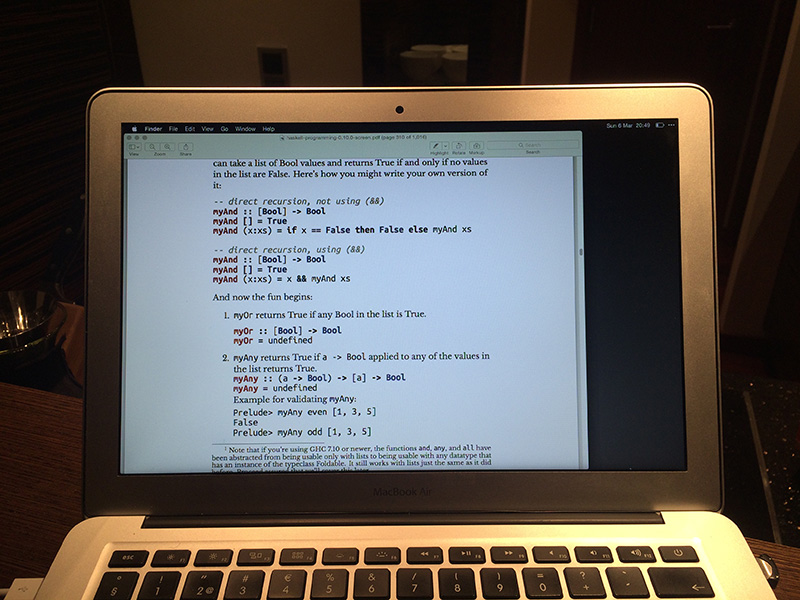
The same shot with Darkroom enabled…
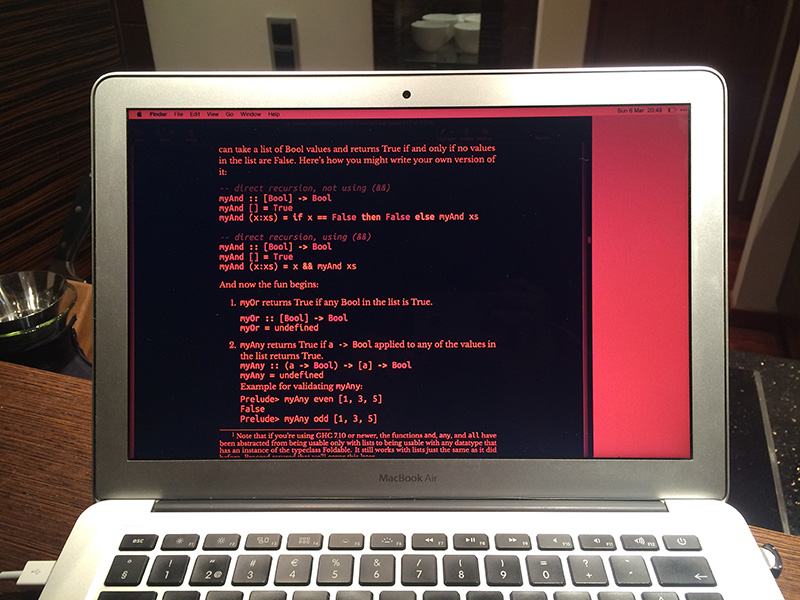
iTerm
The Darkroom feature takes care of viewing anything with a light background, but what about anything with a dark background? My terminal background is black and the window is full-screen, so viewing it with Darkroom enabled means I see a screen-full of bright red.
Luckily, making the terminal play nicely with Flux’s Darkroom is simple enough with a couple of settings. After enabling Darkroom, I open the preferences pane for iTerm, and navigate to Profiles > Colors. At the bottom of the pane, there is a dropdown menu labelled ‘Load Presets…’. Selecting ‘Light Background’ from the menu takes care of most of that colour problem.
There are a couple of further minor tweaks that I make for working in Vim (which is where I spend most of my time).
set bg=light
set nocursorline
And just like that, no more sore eyes!
